This page contains all my work in Adobe photoshop.
This is my first project using Adobe photoshop. This project was instructed to have a background image of a city with 10 certain holes in it. One perfect circle (Use Shift + oval marquee tool), two blobs (use the lasso tool), three different, neat shapes with straight lines (use the polygonal lasso tool), and four different neat shapes with curves (use the magnetic lasso tool). Then you would pick 10 images of celebrities from that city and place the in the holes.

Thisis my second project using Adobe photoshop. This project was instucted to have fours images. A background, a bald person, a person with medium length hair, and a person with long hair. Then we would combine them all into one image.

This is my third project in Adobe photoshop. This project was instructed to have two issues of our own magazine that we made. Each issue must havethe same layout, title, fonts, and theme. Both issues must have a photograph of a person and a different background. My theme was one-legged runners.
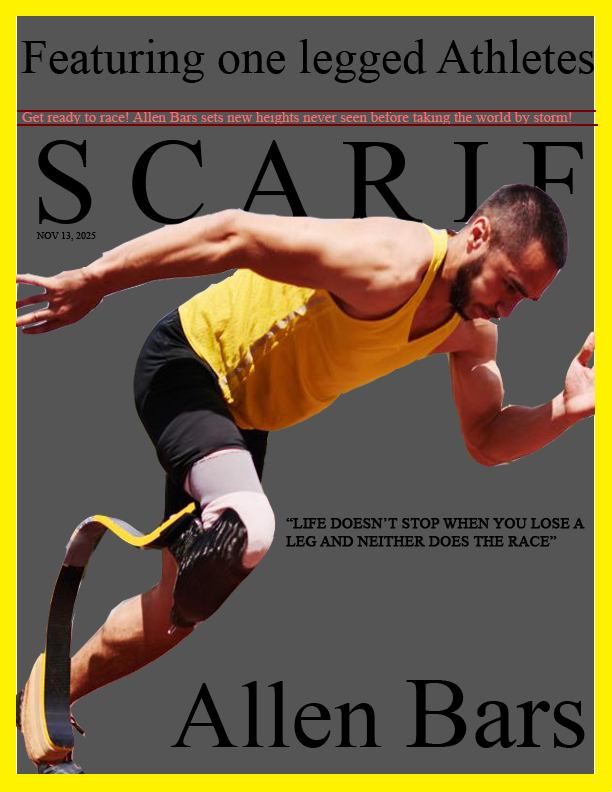
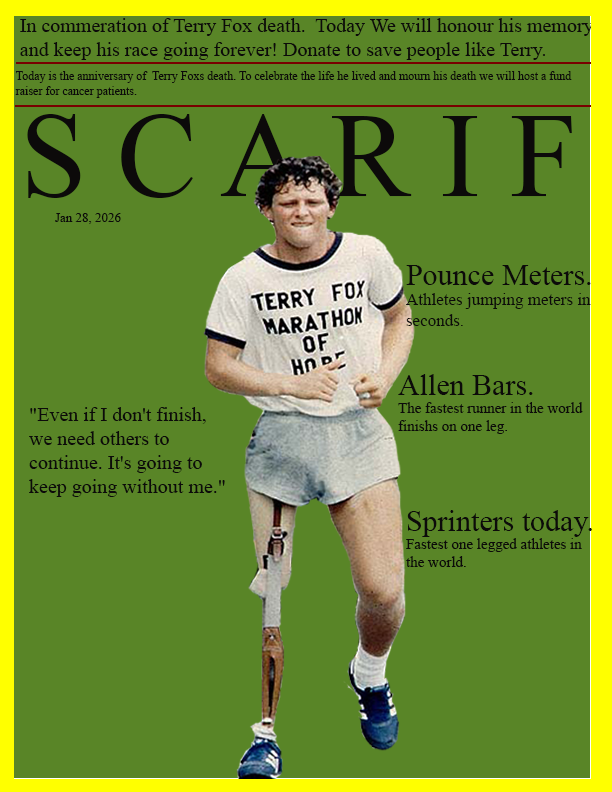
This is my fourth and last project using Adobe illustrator. This project was instructed two have two images. One image made that combined two peoples face together, and a image that combined a perons face and a animals face together.
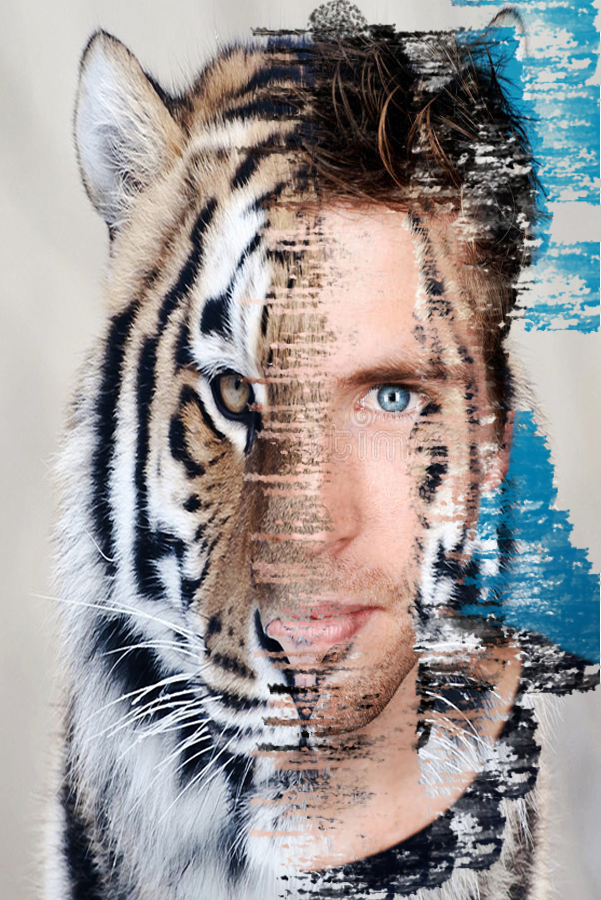
.png)